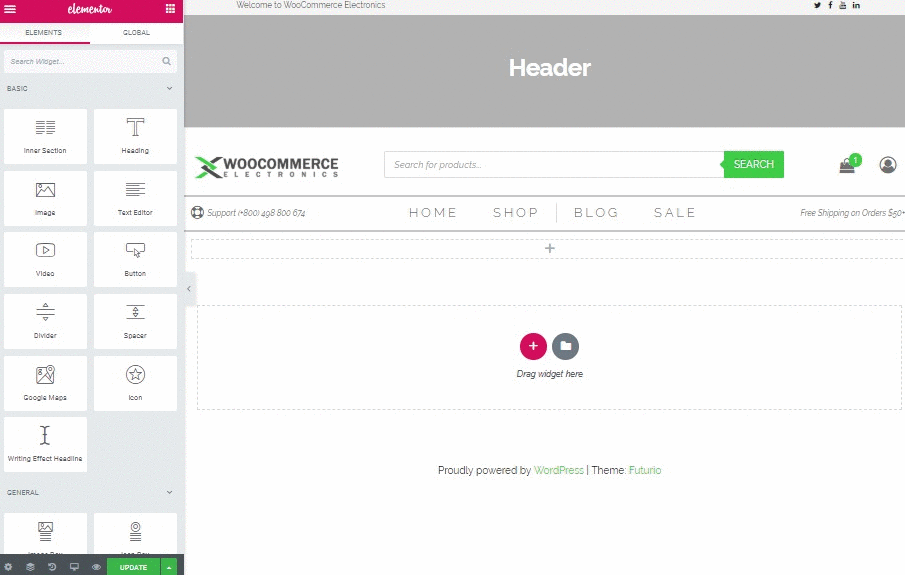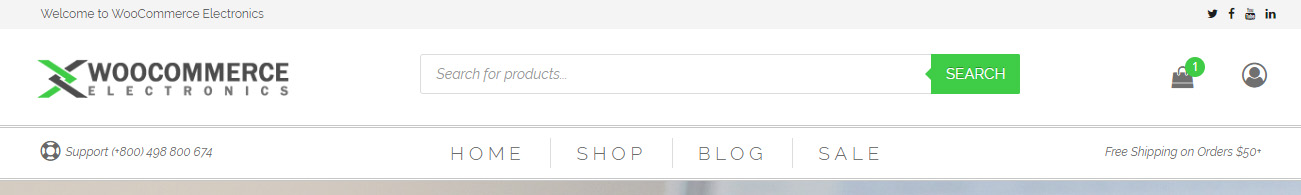
With Elementor you can create custom header and we created for you new Elementor widget “WooCommerce header cart”. With this widget you can use cart button with counter (same you can find in the main menu) in any Elementor page (template).
Example use: WooCommerce Electronics demo
How to:
- Edit the page with Elementor (or create new template)
- Drag and drop “WooCommerce Header Cart” into the template
- Setup the colors