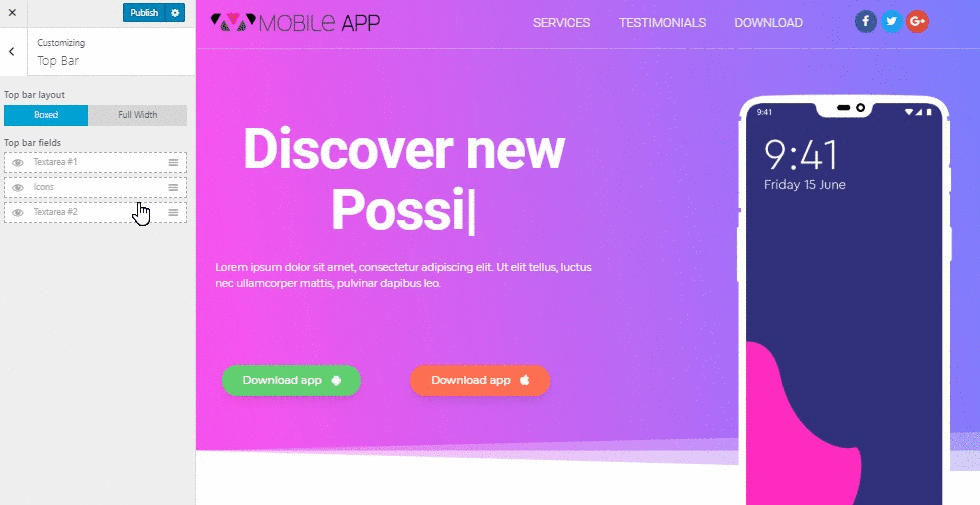Top bar is first section on your website, located above the header (menu).
Top bar includes 3 sections – 2x textarea and 1x social icons.
This section is disabled by default. To enable it go to Customizer – Top Bar
- Setup the layout
- Enable the top bar field
- Setup the enabled field
- You can drag and drop the field to re-order (same with icons)