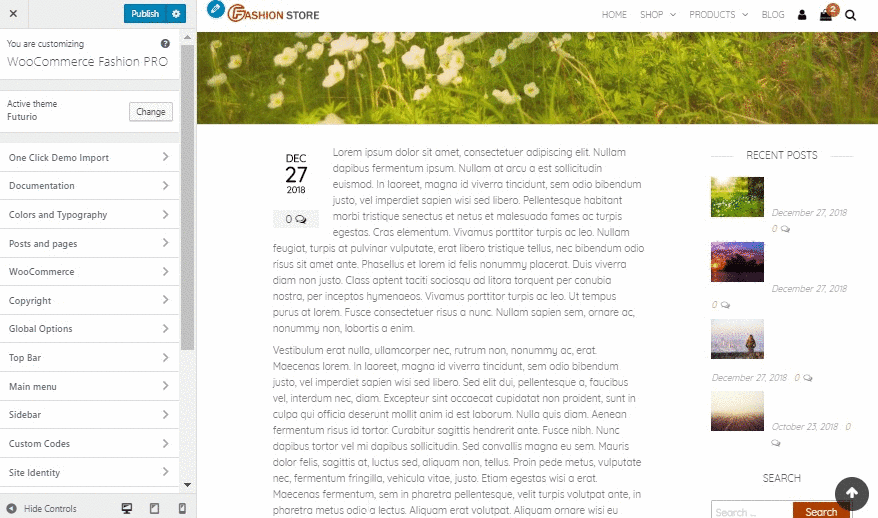Futurio PRO allows you to easily change the color or background color of almost each and every element of your site without touching single code. Go to Customizer – Colors and Typography and visit the section you need customize (Content, Top Bar, Main Menu…).