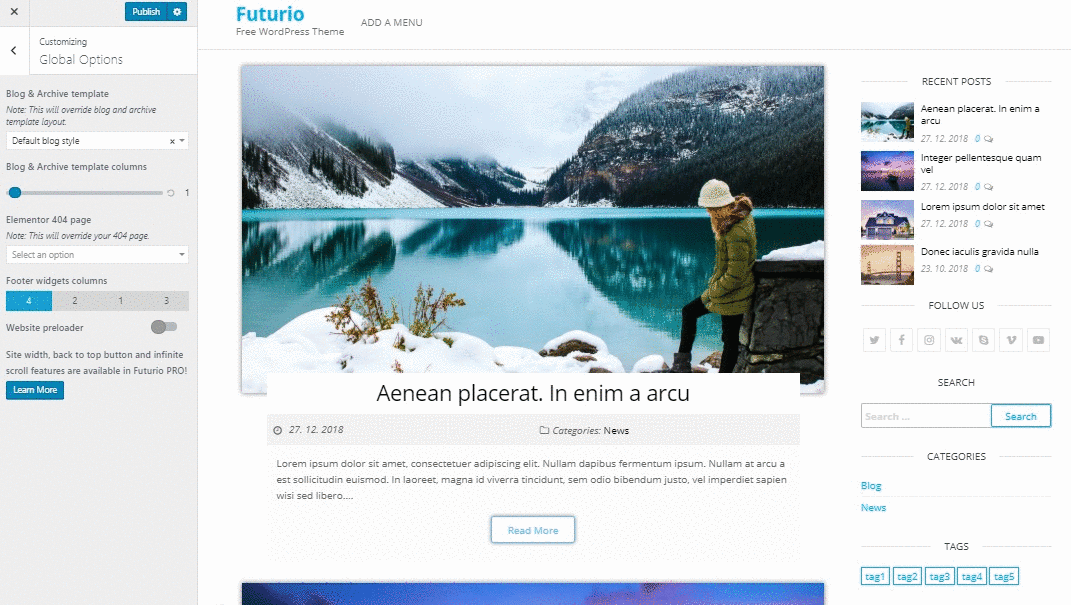With our Elementor Blog Builder you can style articles on your blog (and archive) page.
You need to install and activate free Elementor plugin.
- Go to WP Dashboard – Templates – Saved Templates and create new template (use type “section”)
- Style your blog article (only one artice) with Elementor widgets (under Blog Archive Layout)
- Publish the section
- Go to Customizer – Global Options and set “Blog & Archive template“
- You can set number of columns too…
- Publish customizer changes
- Go to your blog page and check the result
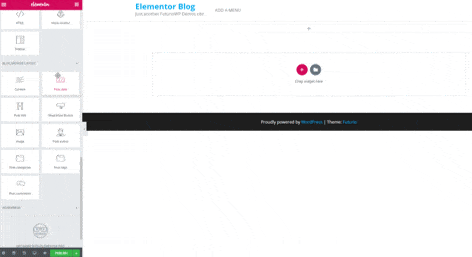
You can import 4 our blog styles via our demo importer. Go to appearance – Install Demos and import “Elementor Blog” demo.