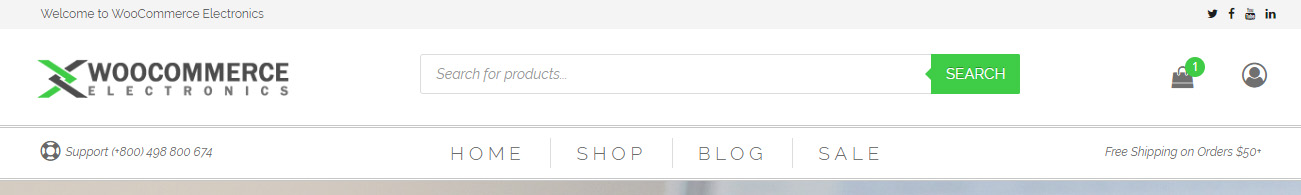
With Elementor you can create custom header. How to?
- Go to WP Dashboard – Templates – Saved Templates and create new template (use type “section”) – or edit existing template for header.
- The header is full width. Create your design with Elementor and save your template
- Go to Customizer – Site identity and slect “Elementor custom header”
This will replace header sections like logo/title, header, main menu and menu icons.
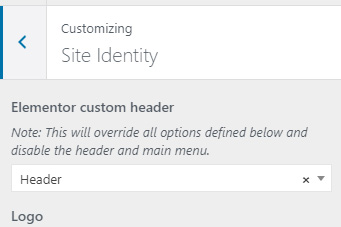
Custom header demos: Example #1, Example #2