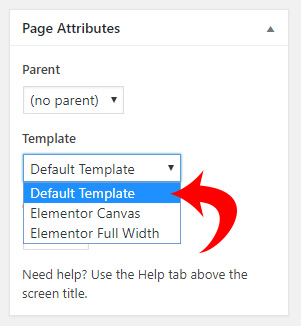Theme supports Page Builder plugins such as Elementor, Beaver Builder, Visual Composer, Site Origin, etc.
We have prepared some demo websites, ready to import – https://futuriowp.com/docs/futurio/importing-the-sample-data/
To start working with some page builder, install and activate it first, then go to the WordPress dashboard and add a new page by clicking on Pages > Add New.
Now scroll down below the content area and find “Futurio Extra” tab. Here you can enable or disable the sections and set the layout. Recommended page/post options for page builders:
Layout
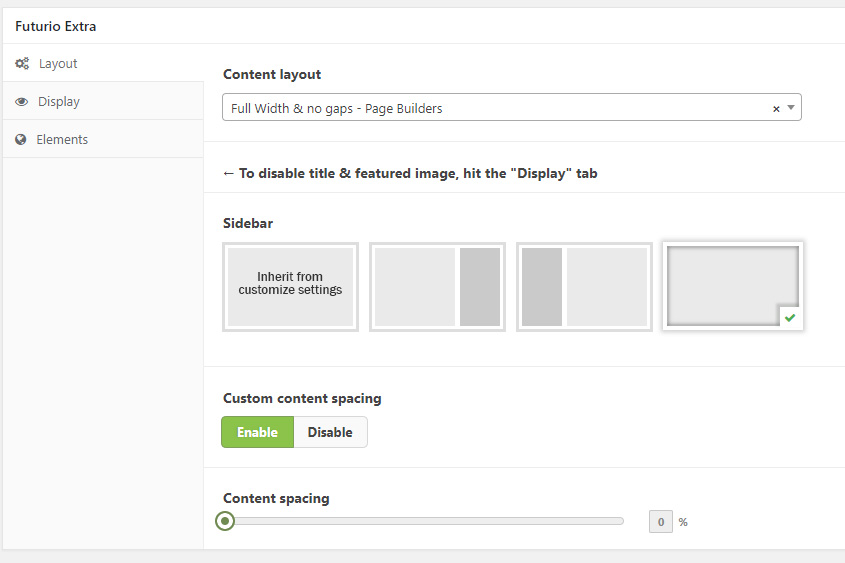
- Content Layout = Full Width & no gaps – Page Builders
- Sidebar = off
- Custom content spacing = Enable
- Content spacing = 0
Display
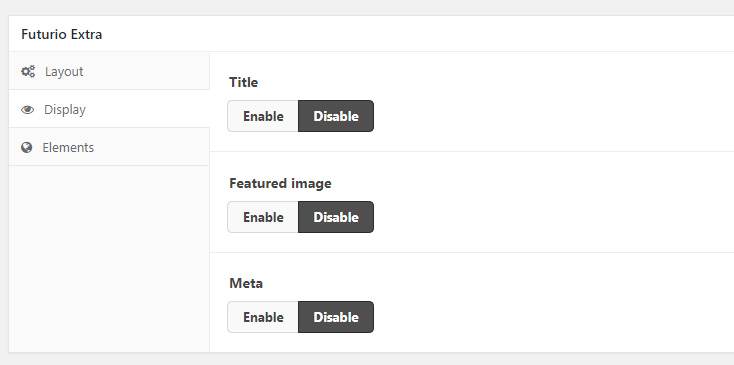
- Title = Disable
- Featured image = Disable
- Meta = Disable
Elements
No recommendations
Now save or update the post/page and start building your page with some page builder.
Important note: Use the “Default Template” option in the Page Attributes tab. If you use a different template, some elements may not be presented on your page.