Futurio theme supports free Max Mega Menu plugin. Max Mega Menu will automatically convert your existing menu or menus into a mega menu or custom design menu.
- Install and activate the Max Mega Menu plugin
- Now go to Appearance – Menus and enable the Mega Menu for your menu area (use “Theme” Futurio)
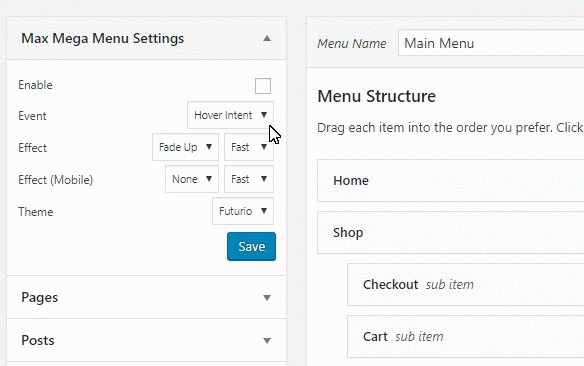
To edit Mega Menu layout, colors, etc.. go to WP Dashboard – Mega Menu – Menu Themes and select “Select theme to edit” – Futurio
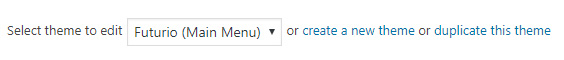
Note: Keep the Menu Bar – Menu Background transparent. This option will change them menu background, not whole header background.
To use Max Mega Menu with Elementor, visit this tutorial
Max Mega Menu documentation
This tutorial is about how to enable the Max Mega Menu with Futurio theme. If you need to learn, how to use the Max Mega Menu plugin, visit the plugin documentation. The plugin documentation is detailed with lot of tutorials and videos.
Important:
We did our best to make the theme compatible with Max Mega Menu plugin. However there are lot of customization options for theme menu bar and in the plugin too. We can not guarantee 100% correct functions.